Introduction :
In a short period, all of these apps have become popular social networking platforms worldwide. Many users have now graced the app with their presence following the release of these Android and iOS apps. As the app’s user base expands exponentially, several newcomers are curious about how to change the username in any program. 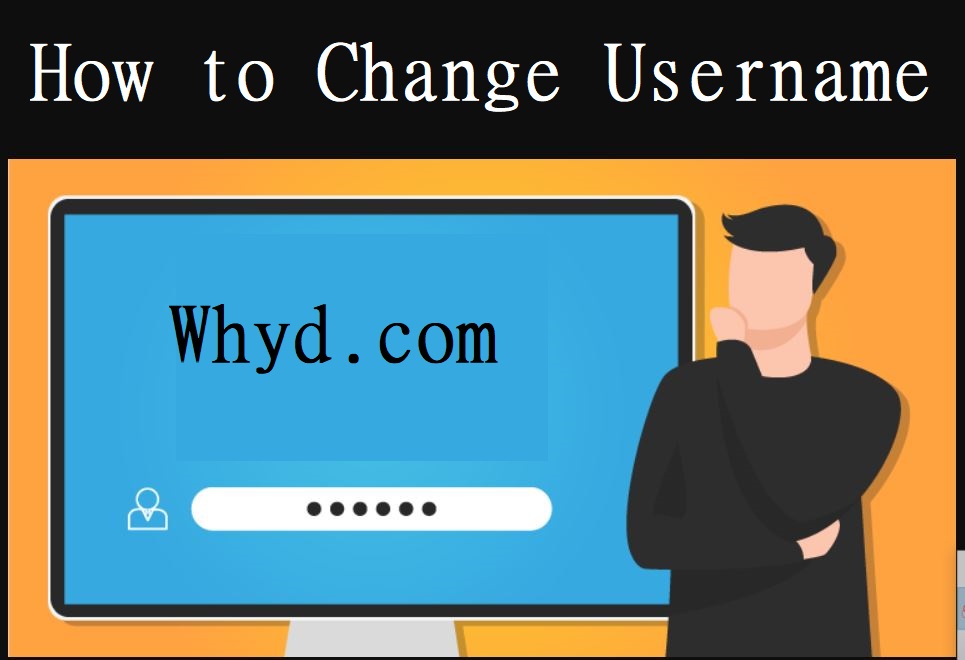
Contents
How to change the Reddit username?
If you’re looking for material on virtually any legal issue, Reddit is the place to go. What makes it so well-liked is that it allows users to form boards called subreddits,’ where they may publish and debate content related to a certain subject or genre. Posts and comments can be upvoted or downvoted by users according to their perceived importance. Reddit’s main page showcases the most popular posts, allowing millions of site visitors to see what the community has to offer. It’s a great site to peruse because it’s full of fascinating and valuable information.
Here are some steps which help you for how to change your username on Reddit :
This tutorial will only help you if you’re a new user still using your randomly generated username. It’s impossible to alter a username under a different account after you’ve done so. As a result, make an informed choice!
Guide for iPhone users :
Changing your Reddit username on an iPhone is as simple as following these steps:
- Open the Reddit app on your iPhone, create or log into a new account, click on your avatar, then select “My Profile.” A Reddit-assigned username is required. Accounts with no Reddit-assigned names will not operate.
- Reddit will prompt you to confirm whether you wish to continue using the randomly generated username or select a different one. Click on “Change Username.”
- Please enter your desired username here. The option is only available once. You can’t go back and make changes. To save your new username, tap “Next” in the top right-hand corner of the screen.
- Reddit will ask whether you’re sure you want to keep using that username in the future.
Guide for Android users :
If you’re an Android user looking to update your Reddit username, follow these steps:
- Open the Reddit app for Android. Log in using your Reddit-assigned account, if you have one, or create a new one.
- To access your avatar, go to the upper left corner of the screen and click on “My Profile “.
- Reddit will prompt you to confirm whether you wish to continue using the randomly generated username or select a different one.
- Click on “Change Username.”
- Please enter your desired username here. Be aware that this is a one-time activity, and you will not make changes afterward.
- In the top right-hand corner, click “Next.”
- Reddit will ask whether you’re sure you want to keep using that username in the future.
- Select “Save Username” from the drop-down menu.
Changing your Reddit username requires deleting your old account and registering a new one, both of which cost karma. However, if your account is fresh or if you are not very active, this procedure should not have a significant impact on your activities. Inventing new Reddit usernames is a lot of fun. Don’t worry about changing your mind later; ask a few trusted pals for a second perspective.
How to change Tik Tok Username?
When creating an online account, it’s normal to choose a username that you subsequently detest. In particular, on TikTok, where your username appears prominently on every video you upload.
Regardless, you may always access your account settings on TikTok and alter your username. It’s really simple and only just a few clicks to change the TikTok username.
- You may alter your TikTok username in the account settings section on your Android or iPhone mobile app.
- Changing your TikTok username necessitates a 30-day waiting period.
- You can’t use someone else’s TikTok username if yours is already used by someone else.
Here is the ultimate guide for how to change TikTok username in iPhone and Android both :
- Open the TikTok app and sign in if necessary.
- Select “Me” from the main menu by clicking on the ellipsis in the lower right corner of the screen.
- Go to “Edit profile” and make the changes you want.
- Choose “Username” as your login name.
- Enter a new username in place of your old one.
- Save your work by clicking “Save.”
The “Edit profile” page will display a notification at the top that the username you selected is not accessible. To try again, return to the “Username” area and enter your username there.
How to change the twitch username?
If you’re a streamer with a large following, changing your Twitch username is a simple procedure. However, there may be some inconveniences, such as a new channel URL.
Your channel’s URL will remain the same, and your followers will still be able to locate you if you only alter your display name.
- You may modify your Twitch username or display name across all of your devices in your account settings.
- You may alter your Twitch name using the desktop software, mobile browser, or Twitch client.
- Altering your Twitch username impacts your channel URL, but changing your display name has no effect.
Following are some easy steps to change twitch username :
- Navigate to the Twitch website to see what’s going on.
- To access your profile, click the profile symbol in the upper-right corner of the screen. If you haven’t done so previously, log in to your account.
- Click Settings in the drop-down menu that appears.
- Scroll to the bottom of the Profile tab to find the section titled Profile Settings. Right-click on your username and choose the pencil icon.
- Type in the new username you choose in the pop-up box that appears. To make a change, click Update.
- Click on Confirm once you’ve entered your password to make sure it’s correct.
How to change Snapchat username?
Once you’ve created a Snapchat account and typed in your username, you won’t be able to alter it until you deactivate your account. On the other hand, display names are completely customizable and may be changed as frequently as you like. For the sake of letting other users know it’s you, this action allows you to design something distinctive. Learn How to change Snapchat username on a mobile device in the following tutorial.
- Launch the Snapchat application.
- Go to “My Profile” and click the “Settings” wheel icon.
- If you want to change your display name, go to “Name” and make the changes there.
- Tap “Save” to make your new display name visible to everyone.
- Only by deleting your existing account and starting over with a new one will you be able to alter your username. If you delete your comment, you will lose all of your Snapstreaks and Memories and your account data. Your new account must be created entirely from the start. To preserve all Snaps and account information, most users change their Snapchat Display Name and maintain their previous username.
How to change Minecraft username?
A Minecraft player’s username might serve as an easy method to identify them. Knowing who is who helps in a multiplayer setting, and it’s much more helpful when players are near enough to see each other’s Gamertags on the screen.
The process of updating a Minecraft username in Java is rather straightforward. According to the official Minecraft support page, “Users who have a Mojang or Microsoft account may change their username for free at www.minecraft.net/en-us/profile.”
- You can only change your username once every 30 days, so pick one carefully because you’ll be stuck with it for the next month.
- Enter your Mojang account password and then click “Change Name” after you’re happy with your new profile name.
- Mojang’s official website has further details on managing your Minecraft profile name if you are interested.
How to change Spotify username?
Connecting your Spotify account to Facebook may be a solution to the problem. Your original Spotify username will be replaced with your Facebook username as a result of using this feature. Also, if you alter your Facebook name, your Spotify name will be updated to reflect the change. You have the option to alter this setting from your desktop or mobile device.
- Connecting your Spotify account to Facebook or creating a display name are two methods for changing your Spotify username.
- If you link your Spotify account to Facebook, your Spotify username will be replaced with your Facebook name.
- Adding a display name does not alter your username, but it does alter the name by which you are known to others.
- If everything else fails, you may try contacting Spotify directly and asking them to alter your username, but this is not a guarantee.
Here are some steps to follow for How to change Spotify username :
- Launch Spotify on your PC or mobile.
- In the upper right corner, click on the downward-pointing arrow next to your name and profile photo.
- From the drop-down menu, select “Settings.”
- This will take you to your account’s Settings page. When you get to the “Social” area, you’ll notice a blue “Connect to Facebook” button. Click on it. To begin, click this button.
- This will cause a pop-up to appear. To access your Facebook profile, enter your email address and password.
- To connect your accounts, click “Log In.”
How to change Instagram username?
Because Instagram is mostly used on mobile devices, the first approach we’ll discuss makes use of the Instagram app. If you’ve already come up with a new username, it’ll just take a few seconds to finish.
To change your Instagram username:
- Launch the app and hit your profile symbol in the bottom right corner.
- Click the Edit Profile link under your bio to make changes.
- Enter your new Instagram username in the Username area and tick the box in the upper right corner to confirm.
That’s all there is to it.
The usage of Instagram usernames is restricted, as previously indicated. If your new username does not satisfy these criteria, you will get a red exclamation point and the phrase “Username not available.” Don’t give up until you’ve come up with a username that works for everyone.
We’ve outlined the processes below in brief for How to change Instagram username with more detail.
- Log in to your Instagram account by opening the app and entering your username and password.
- In the lower right corner, click on your profile picture.
- Select Edit Profile from the drop-down menu that appears underneath your biography.
- In the Username box, type in your new username.
- Check the box in the upper right corner of the screen by pressing the checkbox.
How to change eBay username?
You may need to alter your eBay user ID. The most typical reason is marketing, such as when a company expands or when you go from being an individual to a business owner.
Here are the procedures to change eBay username and pick a new eBay member ID if you’ve decided it’s time to switch.
- On any page of the eBay website, click the “My eBay” link in the upper right corner.
- Then, in the sidebar on the left of your computer, locate the “My Account” area.
- Under “My Account,” click on the option that says “Personal Information.” You’ll be sent to a page asking for personal information.
- To edit your eBay user ID, go to the Personal Information page and click “Edit” on the word “Ebay User ID.” You’ll be sent to a page where you may update your user ID.
- Enter your new ID into the entry box and click “Change User ID” on the User ID Change page. If your first pick is already taken (remember that eBay has millions of users), you may be prompted to choose another one if your first choice is not available.
Alternatively, you may click on this link to go straight to eBay’s page for changing your user ID.
Conclusion :
Above we mentioned all the necessary information for How to change username in any application we mentioned, but It’s not something you want to do on the spur of the moment. Your previous user ID will be removed, and your previous eBay customers may not be able to discover you if they search for your old eBay user ID after you’ve changed your user name.