Step by Step-How To Delete TikTok Account-Tiktok is an extensively popular app with over two million+ downloads. It is a social media app that can captivate your attention for several hours.
It is a Chinese app, and it is believed to act as a monitoring app for the Chinese. Are you shocked!
Well, this line is for debate. However, the Indian government has limited the Chinese technology company to do business in India. And so, they are also against TikTok because its parent company, “ByteDance”, is a Chinese based company.
The Indian government has banned this video making and sharing app along with 58 other apps.
Because after the ban, TikTok has been withdrawn from google play store and apple store.
Here are steps on how to delete the TikTok account to remove and uninstall this Chinese app.
Now that the app is banned, you surely will want to get out of it. Maybe you have found yourself wasting too much time swiping through 15-second videos and now wish to get back to your life.
The reason can be anything to say goodbye to TikTok finally.
Distinct from other social media apps, in TikTok, you don’t have to create your account to avail of the app’s services. You can download the app and can start having fun with the 15-second videos. And if you don’t need it anymore, then you can quickly delete it from your phone.
On the other hand, if you have created your account on TikTok, then uninstalling the app will not work. So, it’s best first to delete the account and then delete the app.
Some of the essential points to remember while delete TikTok account are-
- You can very quickly delete your TikTok account through the setting in the app.
- Deleting your TikTok account is a permanent step. You can’t go back, so be confident about your decision before moving forward.
- After confirmation, the service will deactivate your account. But the app gives 30 days. After the completion of 30-days, your account will get permanently deleted.
- However, if you don’t have an account, you can uninstall the app to tie all the loose ends.
How To Delete TikTok Account
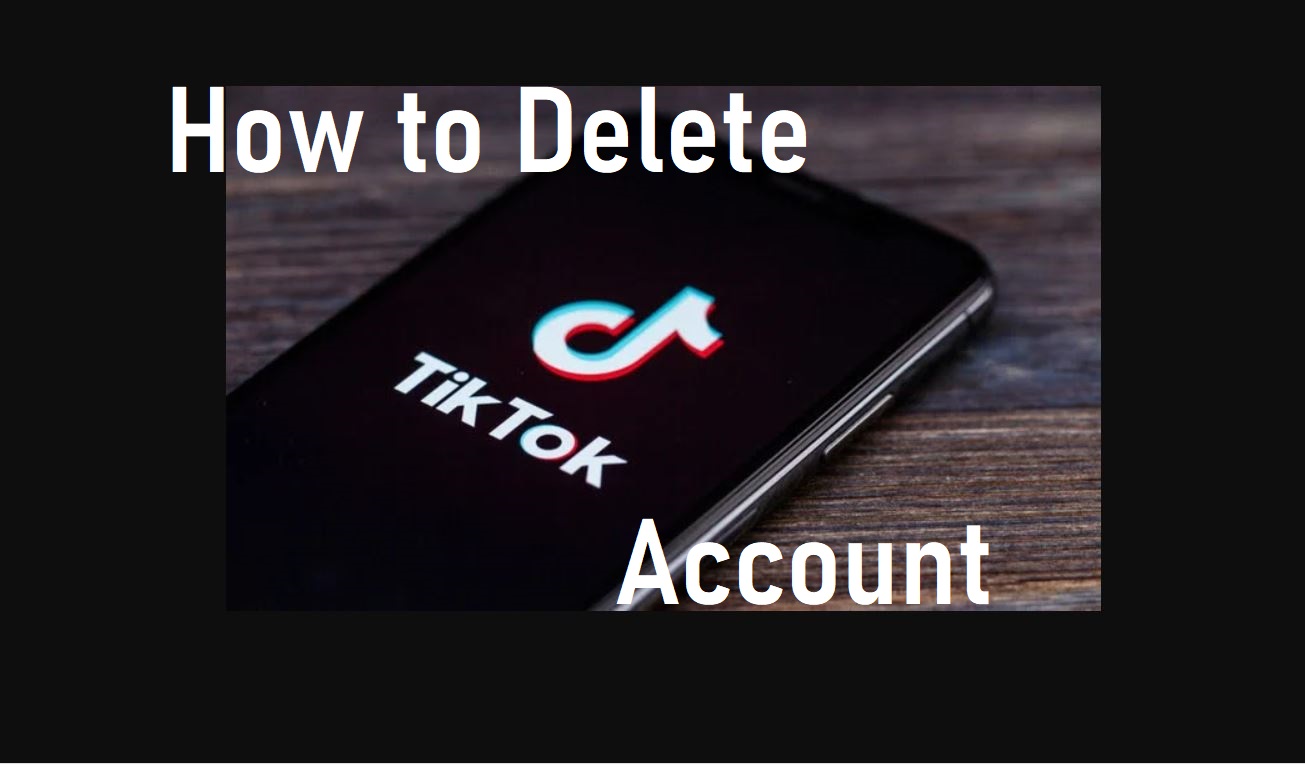
- Visit the TikTok app on your phone.
- In the profile, you will see a three-dot menu option on the top of the screen. Tap on that.
- Now snap the “manage my account” option. Swipe down and look for the “delete my account” option.
- Hit the “delete my account” tab, the TikTok will ask for verification.
- After verifying all the details on the app, you will get redirected to the delete account page. On the page, click on the delete option, and the application will remove your account.
Easy right! But, be mindful that once deleting your account permanently, you will not be able to retrieve it. So all your videos and purchases that you have made through the app will no longer get privileges.
Despite that, all the chats with other users will still be available to the user engaged in your conversations. Plus, according to the instructions on the app, you can not ask for a refund of the items you have brought from the app after deleting your account.
Since the app is banned, you will not have any rights to use your account and the videos you created on the app.
Also, in early 2020, the ratings of the TikTok app hit rock bottom in India after a conflict between YouTubers and TikTok app’s so-called influencers.
Thus, looking at all these factors, it’s good to delete the app. Now that you have accurate knowledge of how to delete the TikTok account, you can easily do it yourself in just a few minutes.
Also, Read- How to Delete Youtube Channel