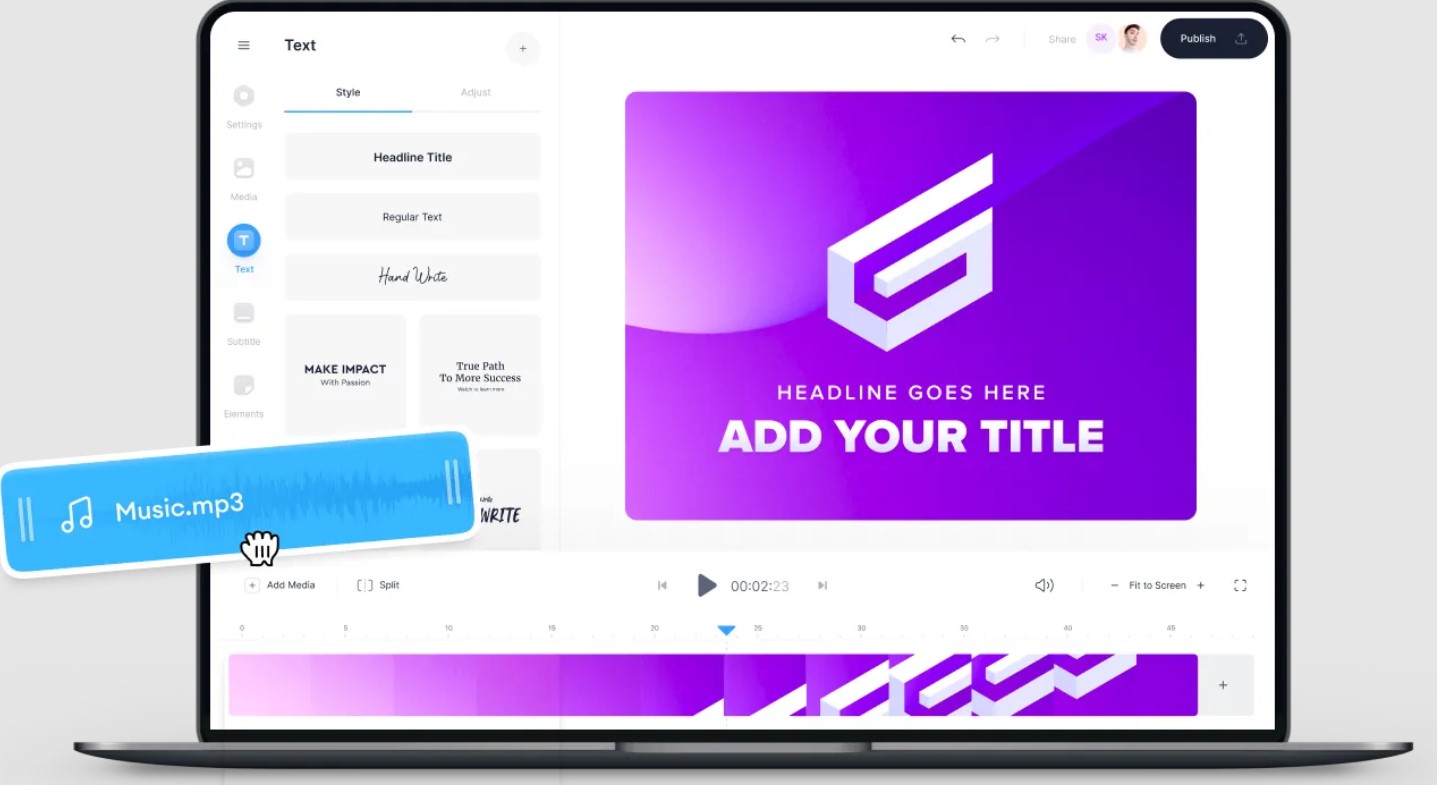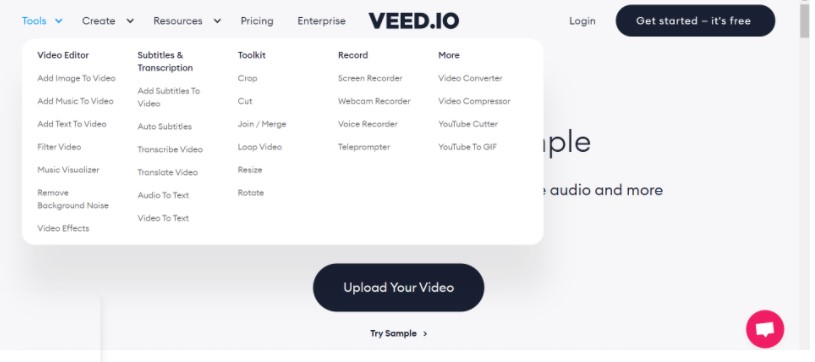
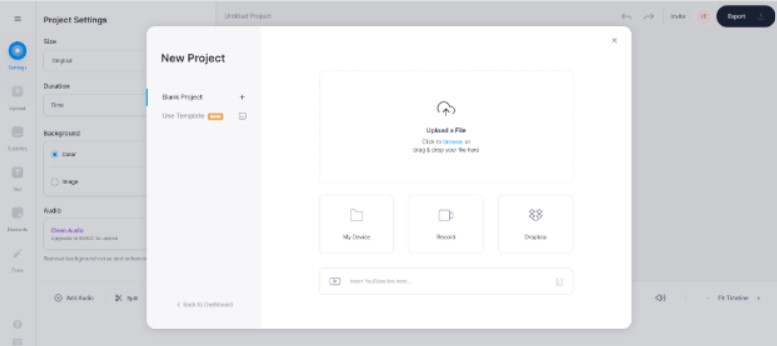
By familiarizing yourself with these tools, you can log in using your email and click on the Video Editor and quickly start uploading the videos you want to edit. Once you’ve imported your videos, you can manage to edit on your own by pertaining to the tools on the left side (Settings, Upload, Subtitles, Text, Elements, Draw). If you want to cut a particular second you can find it below (Add Video, Split).
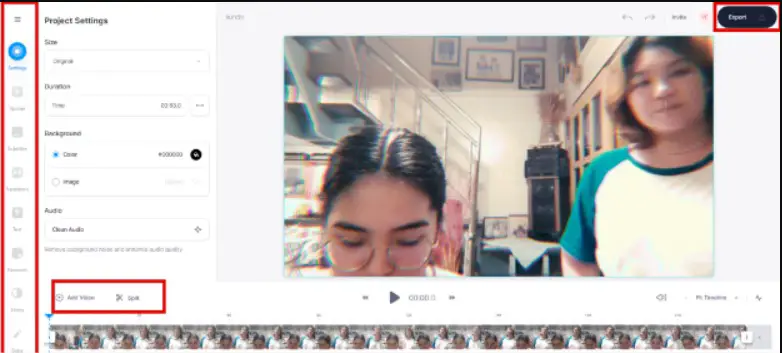
Once you’re satisfied with your video content, you can then click Export on the upper right of your screen. From this, you can choose the quality of your video.
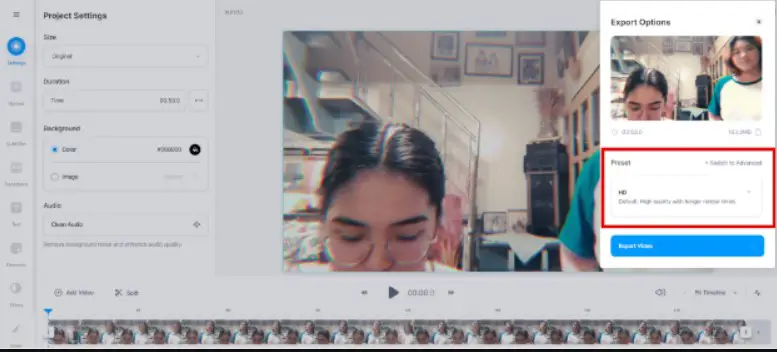
After exporting your video, you can then download it to your computer but it will also be saved on your VEED account.
This tool, allows you to create short video ads, edit IG stories, edit class lectures, have cool transitions on your vlogs, and a professional-looking business marketing video. Take note, that this tool aims to provide access to people who are not yet that comfortable with video editing. This is why you should keep your giddy positive attitude when you’re starting out and discover the wonders of this tool. Now, what’re you doing here? Go to VEED and begin your first video project!
More Update- Whyd Home